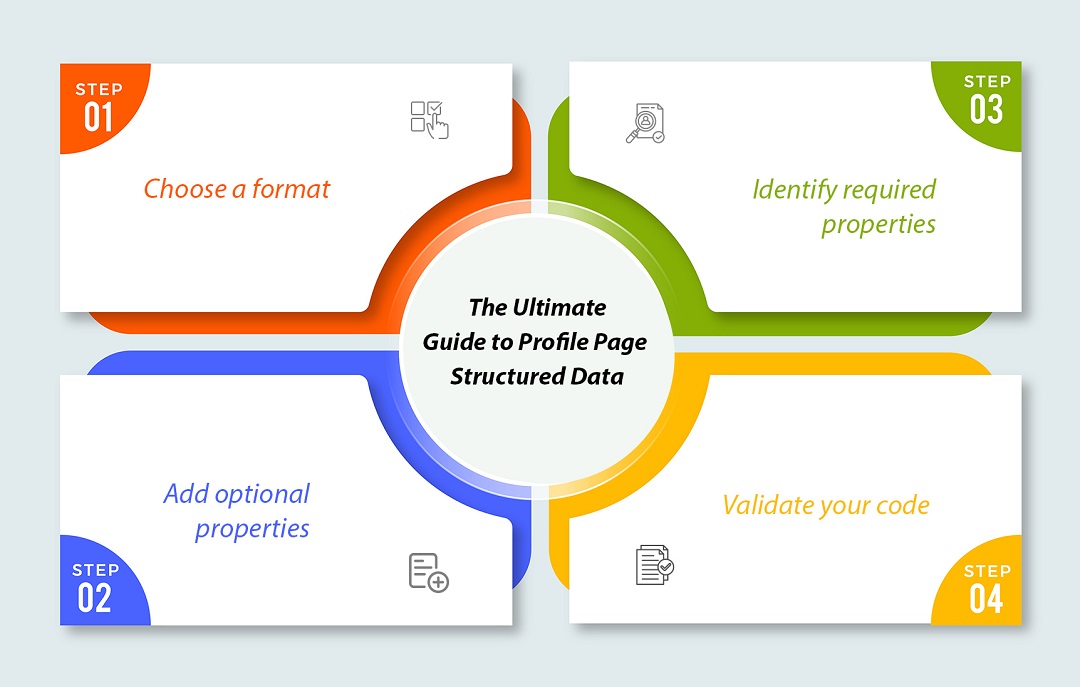 Dec 28 / 2023
Dec 28 / 2023
Table of Contents
- Introduction
- What Is Profile Page Schema Markup?
- Step-By-Step Guide to Create Profile Page Schema
- How To Add Profile Page Structured Data
- Sample Of A Profile Page With Markup
- Structured Data Type Definitions For Creators
- Guidelines
- Conclusion
Introduction
In today’s connected world, standing out online is essential! Whether you’re an individual or a business, a strong online presence is key. One crucial element of this presence is your profile page, which acts as your introduction to the world. But how can you ensure your profile shines and attracts the right audience? The answer lies in the powerful tool of Schema Markup, including Profile Page Schema, which unlocks an enhanced online presentation.
What is Profile Page Schema Markup?
Imagine your profile as a conversation. Structured data acts as the translator, providing search engines with a clear understanding of who you are, what you do, and why people should care. This information, coded using Schema.org vocabulary, helps search engines display your profile in richer and more engaging ways, including:
Enhanced search results: Your profile information, like name, occupation, and social media handles, appears prominently in search results, attracting more visitors.
Knowledge Panels: Google might display a dedicated Knowledge Panel showcasing your information, highlighting your expertise and achievements.
Improved navigation: Structured data helps search engines understand the relationships between different profiles on your site, making it easier for people to navigate and discover related content.
Step-by-Step Guide to Create Profile Page Schema:
Creating a Profile Page Schema is easier than you think. Here’s a step-by-step guide:
1. Choose a format: Choose between JSON-LD or Microdata formats. JSON-LD is recommended for its flexibility and ease of implementation.
2. Identify required properties: Define key information like name, job title, contact details, social media links, and profile image URL.
3. Add optional properties: Enhance your profile by including details like awards, publications, skills, and educational background.
4. Validate your code: Use Google’s Rich Results Test to ensure your structured data is error-free and eligible for rich results.
5. Implement the code: Add the structured data code to the head section of your HTML page, or use a plugin if your content management system supports it.
How to Add Profile Page Schema Markup:
Adding structured data varies depending on your platform. Here’s a quick overview:
Website builders: Many website builders offer built-in tools or plugins to add structured data easily.
HTML: If you’re comfortable with code, you can directly add the structured data markup to your HTML page.
Content management systems: Popular CMS platforms like WordPress offer plugins like Yoast SEO that simplify structured data implementation.
Sample of a Profile Page with Markup:
Here’s an example of a profile page with basic Profile Page schema markup (structured data) in JSON-LD format:
<script type=”application/ld+json”>
{
“@context” : “http://schema.org”,
“@type” : “ProfilePage”,
“mainEntity” : {
“@type” : “Person”,
“name” : “Dr. Aravindan Selvaraj”,
“givenName” : “Aravindan”,
“familyName” : “Selvaraj”,
“email” : “orthocare@kauveryhospital.com”,
“telephone” : “919840837600”,
“jobTitle” : “Co-Founder and Executive Director of Kauvery Hospital”,
“image” : “https://draravindan.com/wp-content/uploads/2021/10/WhatsApp_Image_2021-10-21_at_18.43.10-removebg.png”,
“url” : “https://draravindan.com/about-doctor-aravindan/”,
“worksFor”: {
“@type”: “Organization”,
“name”: “Kauvery Hospital”,
“url”: “https://www.kauveryhospital.com/”,
“address”: {
“@type”: “PostalAddress”,
“addressLocality”: “Mylapore”,
“addressRegion”: “Chennai”,
“postalCode”: “600018”,
“streetAddress”: “No.199, Luz Church Road”,
“addressCountry”: “India”
}
},
“gender”: “Male”,
“alumniOf”: [
{
“@type” : “CollegeOrUniversity”,
“name” : “Madras University”
},
{
“@type” : “CollegeOrUniversity”,
“name” : “Gujarat University Hospital”
}
],
“memberOf”: [
“British Orthopaedic Association”,
“American Academy of Orthopaedic Surgeons”,
“Indian Orthopaedic Association”,
“Tamil Nadu Orthopaedic Association”
],
“award”: [
“Orthopaedic prize winner at the annual Christmas quiz competition, Darent Valley Hospital, Dartford, Kent-2002”,
“Best paper award at the cork orthopaedic prize meeting-2000, cork, Ireland for the paper on osteogenesis imperfecta.”,
“University Gold medal- for scoring the highest marks in Gujarat University postgraduate examinations for MS Orthopaedics, Jan 1995”,
“Dr. DA Patel gold medal in 1994”
],
“sameAs”: [
“https://www.facebook.com/draravindankauvery”,
“https://twitter.com/DraravindanS”,
“https://www.linkedin.com/in/draravindanselvaraj”,
“https://www.instagram.com/draravindanselvaraj”,
“https://www.youtube.com/c/DrAravindanSelvaraj”
]
}
}
</script>
Structured Data Type Definitions for Creators:
Profile Page structured data expands beyond basic information. Here are some additional types you can utilize:
Article: For profiles showcasing authorial work.
Recipe: For profiles featuring culinary creations.
Organization: For business and organizational profiles.
Event: For profiles highlighting upcoming events.
Guidelines:
Follow Schema.org guidelines: Ensure your data adheres to the latest Schema.org vocabulary and specifications.
Use accurate and consistent information: Ensure the information you provide is accurate and consistent across all platforms.
Avoid spammy practices: Don’t use misleading or irrelevant information to manipulate search results.
Conclusion:
By implementing Profile Page Schema Markup, you unlock a powerful tool to amplify your online presence. Improved search visibility, enhanced user experience, and richer search results are just a few of the benefits you can reap. Start implementing structured data today and watch your online profile shine!
Note: This guide provides a basic overview. For more detailed information, refer to Google’s official documentation and Schema.org resources.
Read our Other Blogs
- The Importance of UI/UX Design in Web Development
- The Ultimate Guide to Content Repurposing – The Underrated SEO Factor
- 7 Actionable On-Page SEO Factors You Need to Know
- What Are the Phases Involved in Web Development?
- Cracking the Code: Mastering On-Page SEO for Website Excellence
- A Beginner’s Guide to Web Development
- Google Algorithm Updates – March 2024
- Top 5 CMS Platforms for Website Redesign and Blogging – Part 2
- 10 Telltale Signs Your Website Needs Redesigning
- How to Track Website Calls and Email Clicks in GA4 Using Google Tag Manager
- Google Ranking Algorithm Updates – February 2024
- Website Redesign Mistakes Businesses Should Avoid
- How to Set Up Google Tag Manager: A Step-by-Step Guide
- What is Google Tag Manager? How does it work and what are the Benefits of using Google Tag Manager?
- Top 5 CMS Platforms for Website Design and Blogging
- What Is CMS and How Can It Be Used in Website Development?
- Why Should You Consider Redesigning Your Website?
- How to Create a Demand Generation Campaign in Google Ads
- The Ultimate Guide to Profile Page Structured Data
- A Guide to Schema Markup Types
- Demystifying Demand Gen Ads: Understanding the Power of Awareness and Engagement
- Mastering Schema Markup: Unravelling the Secrets of Schema, Supported Formats, and Implementation
- Off-Page SEO – Best Short-Term and Long-Term Strategies to Employ
- Schema Mark-up in SEO: A Guide to Types, Benefits, and Importance
- Why Is Search Engine Marketing Important?
- Top Search Engine Marketing Tools to Use to Save Time and Money – Part 2
- Off-Page SEO Ranking Factors That Everyone Should Know About
- Google Ranking Algorithm Updates – September & October 2023
- Top Search Engine Marketing Tools to Use to Save Money and Time – Part 1
- Off-Page SEO – What Is It and How Can You Get the Best Out of It?
- Statistics That Will Convince You About the Importance of Medical Content Marketing
- Google Ranking Algorithm Updates – August 2023
- Tips to Handle Digital Branding Like an Expert
- Connecting with Patients: Unleashing the Potential of Medical Content Marketing
- Google Ranking Algorithm Updates – July 2023
- WhatsApp Ads Decoded: Everything You Must Know About This Marketing Game Changer
- Digital Marketing vs. Digital Branding – What’s the Difference?
- Website vs. Social Media: Is a Website Still Necessary for a Business?
- Google Ranking Algorithm Updates – June 2023
- Google Ranking Algorithm Updates – May 2023
- International SEO: Common Mistakes and How to Avoid Them for Global Success
- Choosing the Right E-Commerce Web Development Company: A Comprehensive Guide
- International SEO – How to Optimize Your Site for Other Countries?
- E-Commerce Site Search – Best Practices to Increase Conversion (Part – 2)
- E-Commerce Site Search – Best Practices to Increase Conversion (Part – 1)
- Why Is International SEO Important?
- 10 Cool Things You Could Do with ChatGPT
- ChatGPT Is at Capacity Now – How to Fix This Error?
- What Is E-Commerce Merchandising and How Can It Help Improve Sales?
- Top 5 Reasons Why Your Business Needs a Website in 2023
- ChatGPT – Is It the Future or Just the Latest AI Fad?
- What Are the Major Elements of an Ideal E-Commerce Website?
- Difference Between Copywriting and Content Writing
- Content Marketing – A Modern Guide for 2023
- How Does an Ecommerce Website Work?
- 7 Reasons Why Having an Ecommerce Website Is More Important Than Ever
- How Does Video Content Help Improve SEO?
- 5 Mobile Marketing Techniques That Can Grow Your Business
- Lead Generation Basics for Small Business Owners
- Brand Loyalty – Why Does It Matter and How to Build It?
- What Is the Difference Between Content Marketing and Content Strategy?
- 5 Ways Technology Might Be Blocking Your Business Progress
- Top 5 SEO Mistakes to Avoid
- Trends That May Shape the Future of Digital Marketing
- The History of Healthcare Marketing
- 5 Ways to Convert Your Visitors into Customers
- Top 5 Reasons Why Your Website Needs a Blog Corner
- 5 Loyalty-Building Techniques for Healthcare Marketing
- How Do Healthcare Companies Benefit from Content Marketing?
- Types of Healthcare Content That Can Increase Patient Volume
- How to Conduct a Competitive Analysis?
- How to start a digital marketing agency from scratch and run it successfully? | Part 2
- How to start a digital marketing agency from scratch and run it successfully? | Part 1
- What Is the Difference Between Google My Business and Google Business Profile?
- Game Plan for a Successful Healthcare Content Marketing Strategy
- What to Expect from a Professional SEO Company?
- Rules for Healthcare Content Marketing
- How to Create Unique Content That Works for the Healthcare Industry?
- 10 Innovative Ways to Market a Healthcare Brand
- The Role of Digital Marketing in the Healthcare Industry
- What is the Role of SEO in the Web Design/Development Process?
- What is the Process of Web Design and How Does It Differ from DIY Solutions?
- What are the Newest Trends in Website Design?
- A Complete Guide on Google Business Profile (GBP)
- How to Write Compelling Headlines in 3 Steps
- The Significance of Meta Description in 2024
- How to Write a Product Description for eCommerce Websites
- Digital marketing tips for preschool owners
- What are the 9 basic rules Google follows for Featured Snippets?
- What are brand pillars, and why do they matter?
- What should small businesses post on social media (a complete guide)?
- Is Trying To Rank SEO without an SSL (HTTPS) Pointless?
- What is agile marketing?
- How will Core Web Vitals enhance SEO in 2024?
- How to Get the Results You Want through Your Digital Marketing Plan?
- Demystifying the Debate Around Influencer Marketing (How to Do It Correctly)
- How We Brought Down the Bounce Rate from 93% to 5% (Case Study)
- Google Ads Checklist for 2024
- Job opportunities in Digital Marketing
- Reasons Why Google May Penalize Your Website
- Difference between Organic and Paid Search Results
- The Importance & Effectiveness of Monthly Newsletters
- How to Rank Higher on Voice Searches
- The making of the first ever Digital Women Economic Forum
- How to Use Customer Service as an Online Marketing Strategy
- 5 Beginner Mistakes Most Small Businesses Make in SEO
- The Importance of Commenting in Forums for SEO
- The Importance of Customer Engagement in Social Media Management
- How to Market using Social Media for Different Generations
- Top 10 Interview Questions and Answers to Hire a Digital Marketing Executive
- Digital Marketing Trends for 2024
- Update your Address or be prepared to lose Business