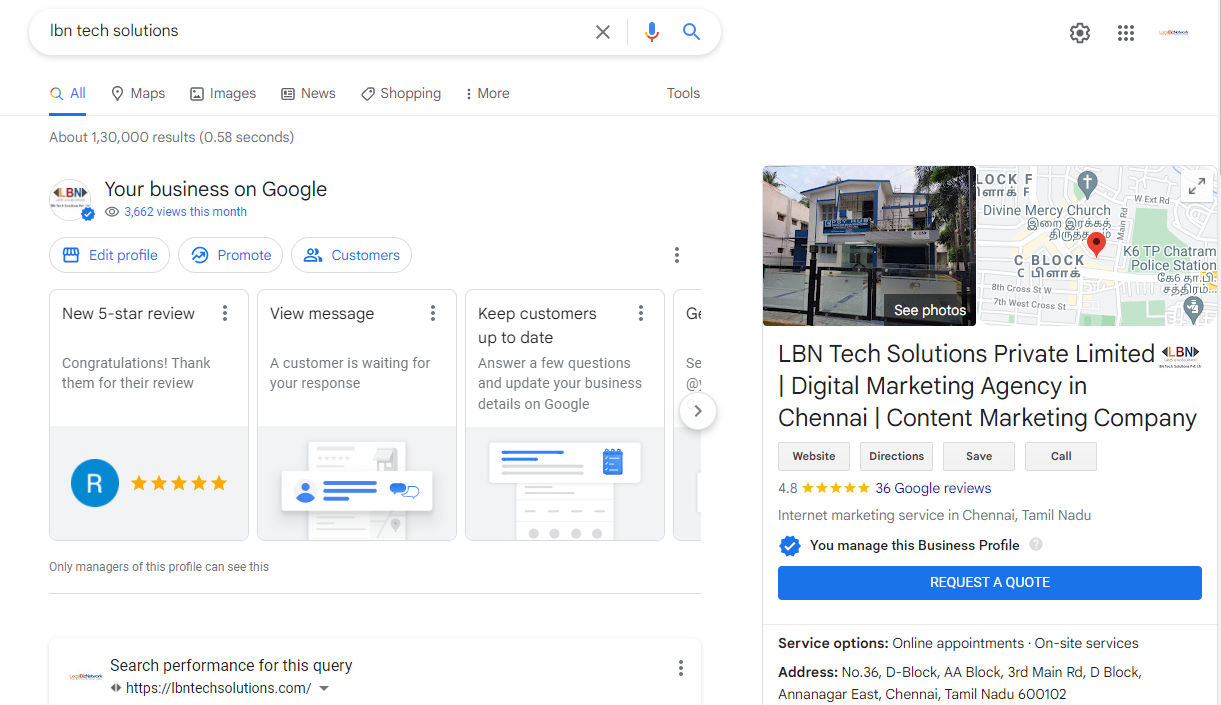 Jan 24 / 2022
Jan 24 / 2022
We all have realized the importance of having a Google My Business profile, especially the small business owners. But as we are getting proficient with the idea, Google has announced an update or as they call it a name change for Google My Business. From now on, Google My Business (GMB) will be known as Google Business Profile (GBP). As the best content marketing agency and SEO company in Chennai, we realize the importance of getting acquainted with the updates in the digital world.
What’s with the Sudden Name Change?
The announcement of the name change came in November 2021 when Google changed the name Google My Business to Google Business Profile.
For people who have been acquainted with Google My Business for quite some time, this name change would not be a surprise. This application was called by various names such as Google Local +, Google Local and Google Places before it was known as Google My Business.
The reason for the name change as stated by Google is to keep things simple. And it has been announced that the Google My Business app will retire by 2022 but the exact date and timeframe hasn’t been mentioned.
Read Also: How to Use Google My Business to Get More Customers?
What Are the Changes That You Should Know About?
The name change is a rebranding effort that has been happening for quite some time now. While there aren’t any major changes other than changing the name of the application, it is still best to know even the small changes involved.
Manage Your Listing with Google Search or Google Maps
After the name change, Google My Business listing is to be known just as Google listing. If you are a small business owner, you can now manage your listing directly in Google Search or Google Maps without having to access the old Google My Business console.
You can now edit your listing by searching for “My business” in Google Search but make sure you are logged in. With Google Maps, you can find your business and then edit the details.
Are You a Small Business Owner or a Business Owner with Multiple Listings?
While this didn’t matter before, now there is a difference. If you are a person who has a single listing, then Google prefers you manage your listing through Google Search or Google Maps.
But if you are an owner of a large business and handle multiple listings, then the existing Google My Business web experience will remain the same but will be renamed as Business Profile Manager. The Google My Business web interface will be redirected and rebranded.
Other New Features to Check Out
- To edit your listing, you can search for your business name in Google Search or just “My business” after logging in.
- You can now claim or verify your Google listing directly in Google Search or Google Maps with your email address or phone number.
- Messaging and replying to customer reviews can be done directly from Google Search.
- You can manage message read receipts in Google Search and Google Maps.
- You can now access the performance planner to plan your local campaign budgets. You can now check the advertising spend along with the key metrics and overall performance. You can also explore outcomes, get to know the seasonal opportunities and manage budgets.
LBN Tech Solutions
Along with Google listings, SEO is another factor that can boost your business’s ranking in SERPs. We are an SEO company in Chennai and we can also take care of web design and content marketing for you.
Read our Other Blogs
- The Importance of UI/UX Design in Web Development
- The Ultimate Guide to Content Repurposing – The Underrated SEO Factor
- 7 Actionable On-Page SEO Factors You Need to Know
- What Are the Phases Involved in Web Development?
- Cracking the Code: Mastering On-Page SEO for Website Excellence
- A Beginner’s Guide to Web Development
- Google Algorithm Updates – March 2024
- Top 5 CMS Platforms for Website Redesign and Blogging – Part 2
- 10 Telltale Signs Your Website Needs Redesigning
- How to Track Website Calls and Email Clicks in GA4 Using Google Tag Manager
- Google Ranking Algorithm Updates – February 2024
- Website Redesign Mistakes Businesses Should Avoid
- How to Set Up Google Tag Manager: A Step-by-Step Guide
- What is Google Tag Manager? How does it work and what are the Benefits of using Google Tag Manager?
- Top 5 CMS Platforms for Website Design and Blogging
- What Is CMS and How Can It Be Used in Website Development?
- Why Should You Consider Redesigning Your Website?
- How to Create a Demand Generation Campaign in Google Ads
- The Ultimate Guide to Profile Page Structured Data
- A Guide to Schema Markup Types
- Demystifying Demand Gen Ads: Understanding the Power of Awareness and Engagement
- Mastering Schema Markup: Unravelling the Secrets of Schema, Supported Formats, and Implementation
- Off-Page SEO – Best Short-Term and Long-Term Strategies to Employ
- Schema Mark-up in SEO: A Guide to Types, Benefits, and Importance
- Why Is Search Engine Marketing Important?
- Top Search Engine Marketing Tools to Use to Save Time and Money – Part 2
- Off-Page SEO Ranking Factors That Everyone Should Know About
- Google Ranking Algorithm Updates – September & October 2023
- Top Search Engine Marketing Tools to Use to Save Money and Time – Part 1
- Off-Page SEO – What Is It and How Can You Get the Best Out of It?
- Statistics That Will Convince You About the Importance of Medical Content Marketing
- Google Ranking Algorithm Updates – August 2023
- Tips to Handle Digital Branding Like an Expert
- Connecting with Patients: Unleashing the Potential of Medical Content Marketing
- Google Ranking Algorithm Updates – July 2023
- WhatsApp Ads Decoded: Everything You Must Know About This Marketing Game Changer
- Digital Marketing vs. Digital Branding – What’s the Difference?
- Website vs. Social Media: Is a Website Still Necessary for a Business?
- Google Ranking Algorithm Updates – June 2023
- Google Ranking Algorithm Updates – May 2023
- International SEO: Common Mistakes and How to Avoid Them for Global Success
- Choosing the Right E-Commerce Web Development Company: A Comprehensive Guide
- International SEO – How to Optimize Your Site for Other Countries?
- E-Commerce Site Search – Best Practices to Increase Conversion (Part – 2)
- E-Commerce Site Search – Best Practices to Increase Conversion (Part – 1)
- Why Is International SEO Important?
- 10 Cool Things You Could Do with ChatGPT
- ChatGPT Is at Capacity Now – How to Fix This Error?
- What Is E-Commerce Merchandising and How Can It Help Improve Sales?
- Top 5 Reasons Why Your Business Needs a Website in 2023
- ChatGPT – Is It the Future or Just the Latest AI Fad?
- What Are the Major Elements of an Ideal E-Commerce Website?
- Difference Between Copywriting and Content Writing
- Content Marketing – A Modern Guide for 2023
- How Does an Ecommerce Website Work?
- 7 Reasons Why Having an Ecommerce Website Is More Important Than Ever
- How Does Video Content Help Improve SEO?
- 5 Mobile Marketing Techniques That Can Grow Your Business
- Lead Generation Basics for Small Business Owners
- Brand Loyalty – Why Does It Matter and How to Build It?
- What Is the Difference Between Content Marketing and Content Strategy?
- 5 Ways Technology Might Be Blocking Your Business Progress
- Top 5 SEO Mistakes to Avoid
- Trends That May Shape the Future of Digital Marketing
- The History of Healthcare Marketing
- 5 Ways to Convert Your Visitors into Customers
- Top 5 Reasons Why Your Website Needs a Blog Corner
- 5 Loyalty-Building Techniques for Healthcare Marketing
- How Do Healthcare Companies Benefit from Content Marketing?
- Types of Healthcare Content That Can Increase Patient Volume
- How to Conduct a Competitive Analysis?
- How to start a digital marketing agency from scratch and run it successfully? | Part 2
- How to start a digital marketing agency from scratch and run it successfully? | Part 1
- What Is the Difference Between Google My Business and Google Business Profile?
- Game Plan for a Successful Healthcare Content Marketing Strategy
- What to Expect from a Professional SEO Company?
- Rules for Healthcare Content Marketing
- How to Create Unique Content That Works for the Healthcare Industry?
- 10 Innovative Ways to Market a Healthcare Brand
- The Role of Digital Marketing in the Healthcare Industry
- What is the Role of SEO in the Web Design/Development Process?
- What is the Process of Web Design and How Does It Differ from DIY Solutions?
- What are the Newest Trends in Website Design?
- A Complete Guide on Google Business Profile (GBP)
- How to Write Compelling Headlines in 3 Steps
- The Significance of Meta Description in 2024
- How to Write a Product Description for eCommerce Websites
- Digital marketing tips for preschool owners
- What are the 9 basic rules Google follows for Featured Snippets?
- What are brand pillars, and why do they matter?
- What should small businesses post on social media (a complete guide)?
- Is Trying To Rank SEO without an SSL (HTTPS) Pointless?
- What is agile marketing?
- How will Core Web Vitals enhance SEO in 2024?
- How to Get the Results You Want through Your Digital Marketing Plan?
- Demystifying the Debate Around Influencer Marketing (How to Do It Correctly)
- How We Brought Down the Bounce Rate from 93% to 5% (Case Study)
- Google Ads Checklist for 2024
- Job opportunities in Digital Marketing
- Reasons Why Google May Penalize Your Website
- Difference between Organic and Paid Search Results
- The Importance & Effectiveness of Monthly Newsletters
- How to Rank Higher on Voice Searches
- The making of the first ever Digital Women Economic Forum
- How to Use Customer Service as an Online Marketing Strategy
- 5 Beginner Mistakes Most Small Businesses Make in SEO
- The Importance of Commenting in Forums for SEO
- The Importance of Customer Engagement in Social Media Management
- How to Market using Social Media for Different Generations
- Top 10 Interview Questions and Answers to Hire a Digital Marketing Executive
- Digital Marketing Trends for 2024
- Update your Address or be prepared to lose Business